2022-05-21 10:21:53 +09:00
< p align = "center" >
2022-09-18 11:28:05 +08:00
< img src = "../res/logo-header.svg" alt = "RustDesk - Your remote desktop" > < br >
2022-05-21 10:21:53 +09:00
< a href = " #free -public-servers" > Servers</ a > •
< a href = " #raw -steps-to-build" > Build</ a > •
< a href = " #how -to-build-with-docker" > Docker</ a > •
< a href = " #file -structure" > Structure</ a > •
< a href = " #snapshot " > Snapshot</ a >< br >
2022-10-08 04:19:39 +03:00
[< a href = "../README.md" > English< / a > ] | [< a href = "README-UA.md" > Українська< / a > ] | [< a href = "README-CS.md" > česky< / a > ] | [< a href = "README-ZH.md" > 中文< / a > ] | [< a href = "README-HU.md" > Magyar< / a > ] | [< a href = "README-ES.md" > Español< / a > ] | [< a href = "README-FA.md" > فارسی< / a > ] | [< a href = "README-FR.md" > Français< / a > ] | [< a href = "README-DE.md" > Deutsch< / a > ] | [< a href = "README-PL.md" > Polski< / a > ] | [< a href = "README-ID.md" > Indonesian< / a > ] | [< a href = "README-FI.md" > Suomi< / a > ] | [< a href = "README-ML.md" > മലയാളം< / a > ] | [< a href = "README-JP.md" > 日本語< / a > ] | [< a href = "README-NL.md" > Nederlands< / a > ] | [< a href = "README-IT.md" > Italiano< / a > ] | [< a href = "README-RU.md" > Русский< / a > ] | [< a href = "README-PTBR.md" > Português (Brasil)< / a > ] | [< a href = "README-EO.md" > Esperanto< / a > ] | [< a href = "README-AR.md" > العربي< / a > ] | [< a href = "README-VN.md" > Tiếng Việt< / a > ]< br >
2022-05-21 10:21:53 +09:00
< b > README를 모국어로 번역하기 위한 당신의 도움의 필요합니다.< / b >
< / p >
2022-06-13 08:59:09 +09:00
Chat with us: [Discord ](https://discord.gg/nDceKgxnkV ) | [Twitter ](https://twitter.com/rustdesk ) | [Reddit ](https://www.reddit.com/r/rustdesk )
2022-05-21 10:21:53 +09:00
[](https://ko-fi.com/I2I04VU09)
2022-06-03 12:51:44 +09:00
Rust로 작성되었고, 설정없이 바로 사용할 수 있는 원격 데스트탑 소프트웨어입니다. 자신의 데이터를 완전히 컨트롤할 수 있고, 보안의 염려도 없습니다. 우리의 rendezvous/relay 서버를 사용해도, [스스로 설정 ](https://rustdesk.com/server )하는 것도, [스스로 rendezvous/relay 서버를 작성할 수도 있습니다 ](https://github.com/rustdesk/rustdesk-server-demo ).
2022-05-21 10:21:53 +09:00
2022-06-13 08:59:09 +09:00

2022-10-08 04:19:39 +03:00
RustDesk는 모든 기여를 환영합니다. 기여하고자 한다면 [`docs/CONTRIBUTING.md` ](CONTRIBUTING.md )를 참조해주세요.
2022-05-21 10:21:53 +09:00
2022-06-13 08:59:09 +09:00
[**RustDesk는 어떻게 작동하는가?** ](https://github.com/rustdesk/rustdesk/wiki/How-does-RustDesk-work%3F )
2022-05-21 10:21:53 +09:00
[**BINARY DOWNLOAD** ](https://github.com/rustdesk/rustdesk/releases )
## 무료 퍼블릭 서버
표에 있는 서버는 무료로 사용할 수 있지만 추후 변경될 수도 있습니다. 이 서버에서 멀다면, 네트워크가 느려질 가능성도 있습니다.
| Location | Vendor | Specification |
| --------- | ------------- | ------------------ |
2022-11-30 10:10:01 +01:00
| Seoul | AWS lightsail | 1 vCPU / 0.5GB RAM |
| Germany | Hetzner | 2 vCPU / 4GB RAM |
| Germany | Codext | 4 vCPU / 8GB RAM |
| Finland (Helsinki) | 0x101 Cyber Security | 4 vCPU / 8GB RAM |
| USA (Ashburn) | 0x101 Cyber Security | 4 vCPU / 8GB RAM |
2022-05-21 10:21:53 +09:00
## 의존관계
데스크탑판에는 GUI에 [sciter ](https://sciter.com/ )가 사용되었습니다. sciter dynamic library 를 다운로드해주세요.
[Windows ](https://raw.githubusercontent.com/c-smile/sciter-sdk/master/bin.win/x64/sciter.dll ) |
[Linux ](https://raw.githubusercontent.com/c-smile/sciter-sdk/master/bin.lnx/x64/libsciter-gtk.so ) |
[MacOS ](https://raw.githubusercontent.com/c-smile/sciter-sdk/master/bin.osx/libsciter.dylib )
모바일 버전은 Flutter를 사용합니다. 데스크탑 또한 Sciter에서 Flutter로 마이그레이션할 예정입니다.
## 빌드 순서
- Rust 개발환경, C++ 빌드 환경을 준비합니다.
- [vcpkg ](https://github.com/microsoft/vcpkg ) 설치하고 `VCPKG_ROOT` 환경변수를 정확히 설정합니다.
- Windows: vcpkg install libvpx:x64-windows-static libyuv:x64-windows-static opus:x64-windows-static
- Linux/MacOS: vcpkg install libvpx libyuv opus
- run `cargo run`
## [Build](https://rustdesk.com/docs/en/dev/build/)
## Linux에서 빌드 순서
### Ubuntu 18 (Debian 10)
```sh
sudo apt install -y g++ gcc git curl wget nasm yasm libgtk-3-dev clang libxcb-randr0-dev libxdo-dev libxfixes-dev libxcb-shape0-dev libxcb-xfixes0-dev libasound2-dev libpulse-dev cmake
```
### Fedora 28 (CentOS 8)
```sh
sudo yum -y install gcc-c++ git curl wget nasm yasm gcc gtk3-devel clang libxcb-devel libxdo-devel libXfixes-devel pulseaudio-libs-devel cmake alsa-lib-devel
```
### Arch (Manjaro)
```sh
2022-09-29 10:51:50 +08:00
sudo pacman -Syu --needed unzip git cmake gcc curl wget yasm nasm zip make pkg-config clang gtk3 xdotool libxcb libxfixes alsa-lib pipewire
2022-05-21 10:21:53 +09:00
```
### Install vcpkg
```sh
git clone https://github.com/microsoft/vcpkg
cd vcpkg
git checkout 2021.12.01
cd ..
vcpkg/bootstrap-vcpkg.sh
export VCPKG_ROOT=$HOME/vcpkg
vcpkg/vcpkg install libvpx libyuv opus
```
### Fix libvpx (For Fedora)
```sh
cd vcpkg/buildtrees/libvpx/src
cd *
./configure
sed -i 's/CFLAGS+=-I/CFLAGS+=-fPIC -I/g' Makefile
sed -i 's/CXXFLAGS+=-I/CXXFLAGS+=-fPIC -I/g' Makefile
make
cp libvpx.a $HOME/vcpkg/installed/x64-linux/lib/
cd
```
### Build
```sh
curl --proto '=https' --tlsv1.2 -sSf https://sh.rustup.rs | sh
source $HOME/.cargo/env
git clone https://github.com/rustdesk/rustdesk
cd rustdesk
mkdir -p target/debug
wget https://raw.githubusercontent.com/c-smile/sciter-sdk/master/bin.lnx/x64/libsciter-gtk.so
mv libsciter-gtk.so target/debug
VCPKG_ROOT=$HOME/vcpkg cargo run
```
### Wayland 일 경우, X11(Xorg)로 변경
RustDesk는 Wayland를 지원하지 않습니다. [링크 ](https://docs.fedoraproject.org/en-US/quick-docs/configuring-xorg-as-default-gnome-session/ )를 확인해서 Xorg 기본값의 GNOME 세션을 구성합니다.
## Docker에 빌드하는 방법
레포지토리를 클론하고, Docker 컨테이너 구성하는 것으로 시작합니다.
```sh
git clone https://github.com/rustdesk/rustdesk
cd rustdesk
docker build -t "rustdesk-builder" .
```
이후, 애플리케이션을 빌드할 필요가 있을 때마다, 이하의 커맨드를 실행합니다.
```sh
docker run --rm -it -v $PWD:/home/user/rustdesk -v rustdesk-git-cache:/home/user/.cargo/git -v rustdesk-registry-cache:/home/user/.cargo/registry -e PUID="$(id -u)" -e PGID="$(id -g)" rustdesk-builder
```
2022-06-03 12:51:44 +09:00
첫 빌드에서는 의존관계가 캐시될 때까지 시간이 걸릴 수 있습니다만, 이후의 빌드때는 빨라집니다. 더불어 빌드 커맨드에 다른 인수를 지정할 필요가 있다면, 커맨드 끝에 있는 `<OPTIONAL-ARGS>` 에 지정할 수 있습니다. 예를 들어 최적화된 출시 버전을 빌드하고 싶다면 이렇게 상기한 커맨드 뒤에 `--release` 를 붙여 실행합니다. 성공했다면 실행파일은 시스템 타겟 폴더에 담겨지고, 다음 커맨드로 실행할 수 있습니다.
2022-05-21 10:21:53 +09:00
```sh
target/debug/rustdesk
```
혹은 출시용 실행 파일을 실행할 수도 있습니다.
```sh
target/release/rustdesk
```
커맨드를 RustDesk 리포지토리 루트에서 실행한다는 것을 확인해주세요. 그렇게 하지 않으면 애플리케이션이 필요한 리소스를 발견하지 못 할 가능성이 있습니다. 또한 `install` , `run` 같은 cargo 서브커맨드는 호스트가 아니라 컨테이너 프로그램을 설치, 실행을 위함이므로 현재 이 방법은 지원하지 않다는 점을 유념해주시길 바랍니다.
## File Structure
- **[libs/hbb_common ](https://github.com/rustdesk/rustdesk/tree/master/libs/hbb_common )**: 비디오 코덱, 설정, tcp/udp 랩퍼, protobuf, 파일 전송을 위한 fs 함수, 그 외 유틸리티 함수
- **[libs/scrap ](https://github.com/rustdesk/rustdesk/tree/master/libs/scrap )**: 화면 캡처
- **[libs/enigo ](https://github.com/rustdesk/rustdesk/tree/master/libs/enigo )**: 플랫폼 고유 키보드/마우스 컨트롤
- **[src/ui ](https://github.com/rustdesk/rustdesk/tree/master/src/ui )**: GUI
- **[src/server ](https://github.com/rustdesk/rustdesk/tree/master/src/server )**: 오디오, 클립보드, 입력, 비디오 서비스 그리고 네트워크 연결
- **[src/client.rs ](https://github.com/rustdesk/rustdesk/tree/master/src/client.rs )**: 피어 접속 시작
- **[src/rendezvous_mediator.rs ](https://github.com/rustdesk/rustdesk/tree/master/src/rendezvous_mediator.rs )**: [rustdesk-server ](https://github.com/rustdesk/rustdesk-server )와 통신해서 리모트 다이렉트(TCP hole punching) 혹은 relayed 접속
- **[src/platform ](https://github.com/rustdesk/rustdesk/tree/master/src/platform )**: 플랫폼 고유의 코드
2022-06-13 08:59:09 +09:00
- **[flutter ](https://github.com/rustdesk/rustdesk/tree/master/flutter )**: Flutter code for mobile
- **[flutter/web/js ](https://github.com/rustdesk/rustdesk/tree/master/flutter/web/js )**: Javascript for Flutter web client
2022-05-21 10:21:53 +09:00
## Snapshot
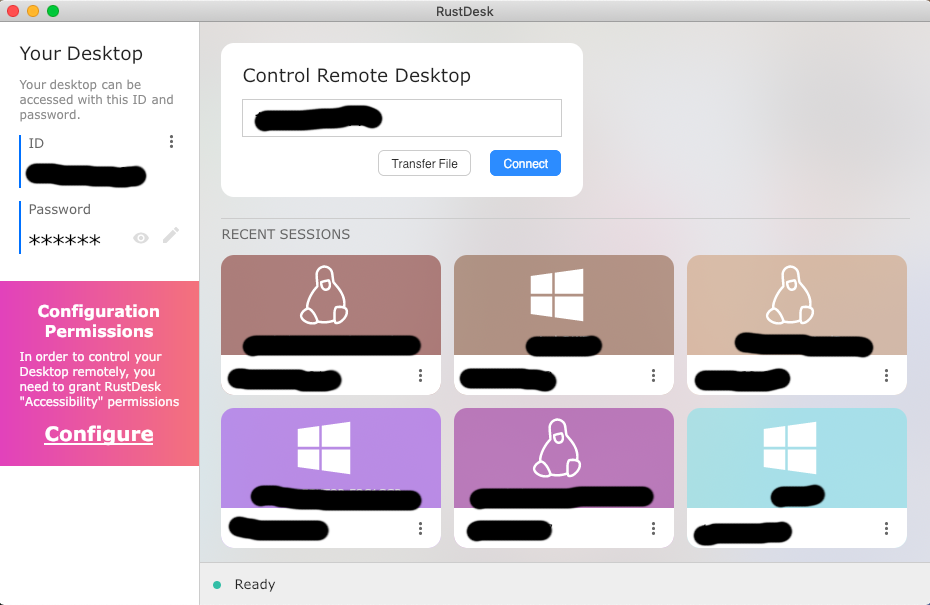

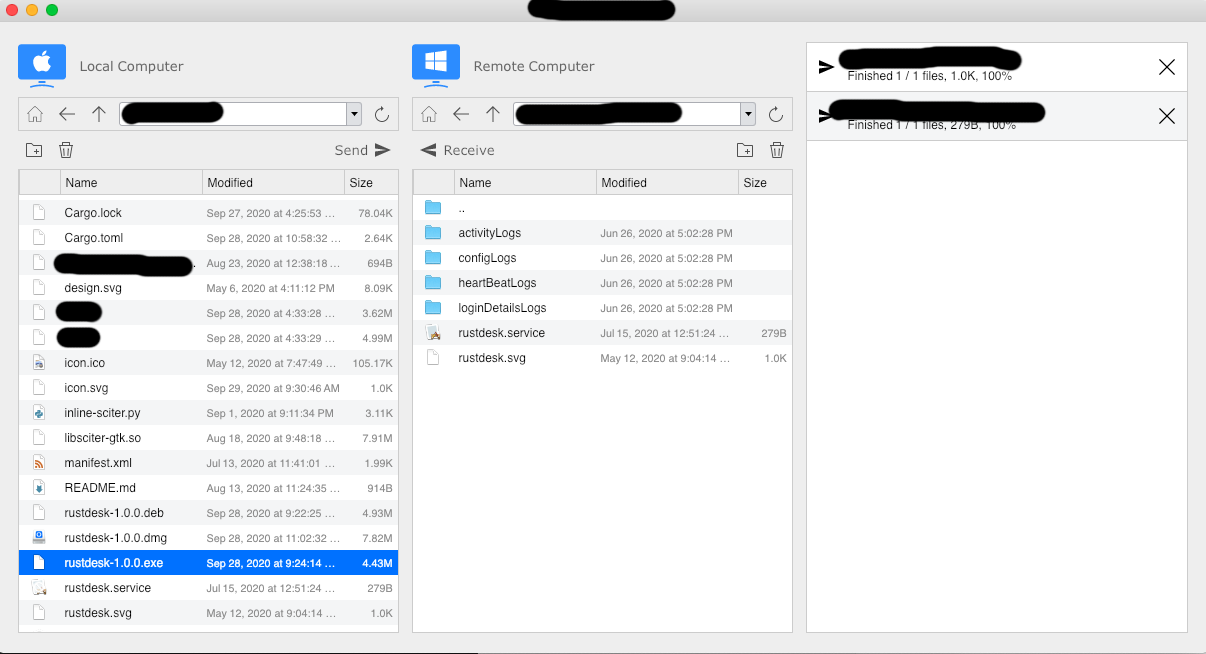

2022-06-13 08:59:09 +09:00